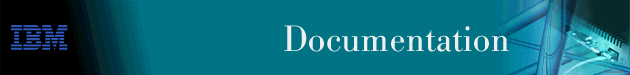
If a software load arrives on multiple disks, use the procedure in the following sections to combine the loads into one load file that the router can use at the time of booting.
The first disk contains the following four files that you need if you want to fragment an existing load for transport on multiple diskettes.
Use the following files for reassembling the load fragments onto a DOS or UNIX server.
To assemble a load from the two diskettes, use the DOS batch file provided on diskette 1 (KOPY.BAT) using the following syntax:
kopy <installation_drive><destination_directory>
Before assembling the load make sure that you have created a destination directory, and that you have inserted the first diskette in the drive specified by the installation_diskette_drive parameter. The following example illustrates this procedure.
B:\>kopy b: c:\source\cutup\tmp B:\>copy c:\gw0/B c:\source\cutup\tmp\gw.tmp 1 file(s) copied . Please mount the second diskette Press any key to continue . . . Copying the second load file fragment B:\> B:\>copy c:\source\cutup\tmp\gw.tmp/B + b:\gw1 c:\source\cutup\tmp\gw.tmp c:\SOURCE\CUTUP\TMP\GW.TMP B:\GW1 1 file(s) copied B:\>rename c:\source\cutup\tmp\gw.tmp gw.ldc Load file reassembly was successful B:>
To assemble a load from two UNIX diskettes, you can use the UNIX Bourne shell script (kopy) provided on diskette 1 using the following syntax:
kopy<installation_drive><diskette_directory><destination_directory
Before assembling the load make sure that you have created the mount and destination directories, and that you have inserted the first diskette in the drive specified by the installation_diskette_drive parameter. The following example illustrates this procedure.
kopy /dev/fd0 /kew /pcfs Please insert the first diskette Copying the first load file fragment Please mount the second diskette Copying the second load file fragment Load file reassembly was successful # ls /kew gw0 gw1 gw.ldc
If you can't use the UNIX Bourne shell script, you can assemble the load manually using the following procedure:
cat gw0 gw1 > gw.ldc
The resulting file (gw.ldc) is the assembled router load.
To disassemble a load under DOS, use the CUTUP.EXE file as follows:
cutup<file_extension><file_name><cut_length>
The file_extension is attached to the front of each slice needed to cut. The file_name is the DOS file name of the file to be disassembled. The cut_length is the length that CUTUP.EXE makes each fragment as it disassembles the file. The following example illustrates this procedure.
C: \source\cutup>dir Volume in drive C has no label Volume Serial Number is XXXXXXXX Directory of C: \SOURCE\CUTUP .0730934:46p ..0730934:46p GW LDC 10225660728931:22p CUTUP EXE 105410902939:38a 2 file(s) 1033107 bytes 14811136 bytes free C: \source\cutup>cutup gw.ldc gw 1000000 ........................................................... .................... ............................. c: \SOURCE\CUTUP>dir Volume in drive C has no label Volume Serial Number is XXXXXXXX Directory of C: \SOURCE\CUTUP .0730934:46p ..0730934:46p GW 0 10000000801931:22p GW LDC 10225660728931:22p CUTUP EXE 105410902939:38a GW 1 225660801931:22p 4 file(s) 2055673 bytes 14811136 bytes free
To disassemble a load under use cutup.c. Begin by compiling the program using your UNIX compiler to make a cutup executable file. Then use the following syntax:
cutup<file_extension><file_name><cut_length>
The file_extension is attached to the front of each slice needed to cut. The file_name is the DOS file name of the file to be disassembled. The cut_length is the length CUTUP.EXE that is used to disassemble the file. The following example illustrates this procedure.
# ls -la total 658 drwxrxrx 2 root 512 Aug 114:41 . drwxrxrx 26 root 1024 Aug 114:41 .. drwxrxrx 2 root 24576 Aug 114:41 cutup drwxrxrr 2 root1022566 Aug 114:41 gw.ldc # cutup gw.ldc gw 100000 # ls -la total 658 drwxrxrx 2 root 512 Aug 114:41 . drwxrxrx 26 root 1024 Aug 114:41 .. drwxrxrx 2 root 24576 Aug 114:41 cutup drwxrxrr 2 root1022566 Aug 114:41 gw.ldc drwxrxrr 2 root1000000 Aug 114:41 gw0 drwxrxrr 2 root 22566 Aug 114:41 gw1